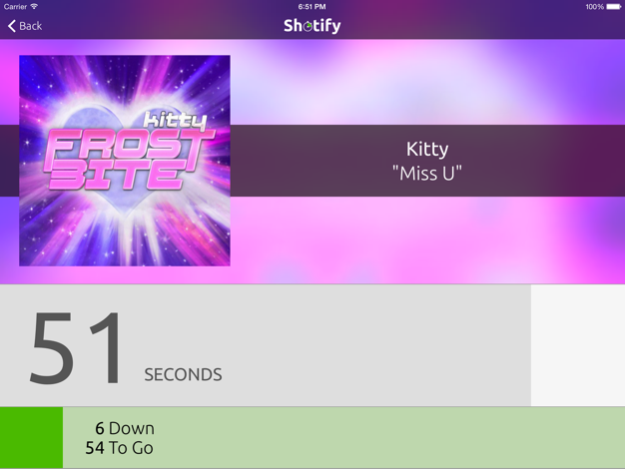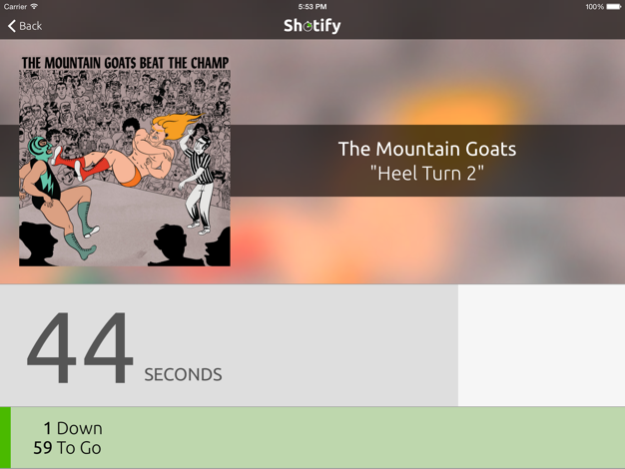Shotify 2.0
Free Version
Publisher Description
Shotify is a streaming music app which is powered by Spotify Premium. Shotify let's you browse and select your saved playlists, configure time and shuffle options, then automatically plays your playlist songs in 60-second snippets. The app displays beautiful album artwork and song information for each song, and provides information about how much progress you've made through a predetermined half hour, hour, or 90 minute session.
Note: this app will only work with a Spotify premium account. We are in no way affiliated with Spotify.
Apr 2, 2015
Version 2.0
This app has been updated by Apple to display the Apple Watch app icon.
This long overdue update contains the following changes:
- Complete migration to the new Spotify iOS SDK
- Support for larger screen iPhone 6 & iPhone 6 Plus
- No more crashes on login
- Updated fonts and UI throughout the application
- New logo and icon
- Improved playlist selection
- Simplified setup screen
- Preparations for a big (but small in size) update to follow soon
Note: as of Version 2.0, Shotify now requires iOS 8
About Shotify
Shotify is a free app for iOS published in the Recreation list of apps, part of Home & Hobby.
The company that develops Shotify is Justin Gaynor. The latest version released by its developer is 2.0. This app was rated by 1 users of our site and has an average rating of 2.0.
To install Shotify on your iOS device, just click the green Continue To App button above to start the installation process. The app is listed on our website since 2015-04-02 and was downloaded 126 times. We have already checked if the download link is safe, however for your own protection we recommend that you scan the downloaded app with your antivirus. Your antivirus may detect the Shotify as malware if the download link is broken.
How to install Shotify on your iOS device:
- Click on the Continue To App button on our website. This will redirect you to the App Store.
- Once the Shotify is shown in the iTunes listing of your iOS device, you can start its download and installation. Tap on the GET button to the right of the app to start downloading it.
- If you are not logged-in the iOS appstore app, you'll be prompted for your your Apple ID and/or password.
- After Shotify is downloaded, you'll see an INSTALL button to the right. Tap on it to start the actual installation of the iOS app.
- Once installation is finished you can tap on the OPEN button to start it. Its icon will also be added to your device home screen.